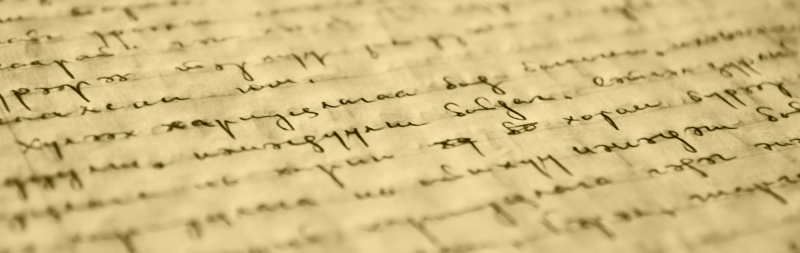
Before writing your request, study the documentation online, read the FAQ, and browse our users’ forum. Don’t neglect Google or other search engines. This is usually the fastest way to get your issue resolved. It will also help you to use the right terminology when asking a question.
All of the questions of the kind “Is it possible to do X in Survey Solutions?” or “How do I do X in Survey Solutions?” should not be sent to the support team directly, but rather be posted to the user forum as public questions.
Write your request clearly. If we don’t understand it, we will not be able to help and it will take multiple rounds of emails to obtain clarification, ultimately resulting in a slower resolution. Messages simply reporting “X doesn’t work” or “X is not working” without steps to reproduce the problem will be immediately returned to sender for clarification without further investigation. Most of the reports of the type “X doesn’t work” are because X never existed or never intended to work the way you imagined it. While describing the issue refer to the documentation and indicate which instruction you’ve followed, and what was the specific problem (which error message you received exactly, whether the program has frozen, computer rebooted, etc).
Introduce yourself, your survey and your questionnaire. Do not assume we or other users know what BTLDMS or KVZTS/D is. If you experience a compatibility issue (device related) introduce your device (brand, model number, manufacturing year, OS version).
Questions of the type “What is the best way to do X?” typically can’t be considered without a context. Make sure you include your project description, any alternatives you are considering and associated costs, risks, and benefits.
Do not CC (copy) any other address in your request. Once you receive the answer to your request, you can forward it to your partners/co-authors.
Confirm promptly if the issue is resolved once you receive the answer. We will not be able to address your case until all previous support cases are closed.
Once the issue is resolved and you have a new issue, start a new request, do not answer to the old thread of the resolved issue. Do not write “Thank you for resolving issue A, and I have two more questions B and C”. Instead close the thread of issue A confirming it is resolved, start a new request for issue B and start another for issue C.
Urgent requests: all requests are urgent. Consequently all requests will be served in the order they arrive.
Use attachments to supplement your case description:
place screenshots for interface issues;
place long error messages verbatim in a separate text file;
include preloading files in text format; explain which tool was used to produce these files;
include PDF version of the questionnaire if necessary.
If the issue is related to a particular questionnaire, copy the link to it from the list of your questionnaires in the Designer.
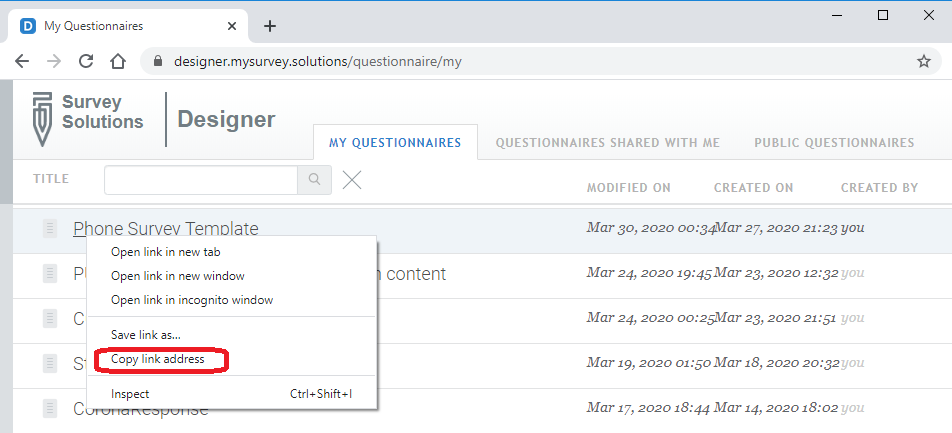
In general requests for server maintenance, such as erasing a survey, resetting credentials, upgrading the version of the server component, etc are expected from the person designated as responsible for the server. We reserve the possibility to deny the requests from other persons if we can’t reliably establish their relationship to the data server in question.
Check the support address. This is the support line for the Survey Solutions software. If you are experiencing a device issue, perhaps you should contact the device manufacturer? If your issue is related to a statistical package, refer to the corresponding forum for that software.
Give each question you submit a meaningful title that explains in short what the issue is about. Here are the top ten worse titles for the questions we received: “Question”, “Request”, “Inquiry”, “Survey Solutions”, “Server”, “Urgent”, “Hello!”, “Need help!” , “Support”, “SOS”. Instead write “Error 601 during download of binary data file”, “Assignment appears on the dashboard of supervisor without a number”, etc.
This is not a private email. Do not expect the same agent to respond to your every request; “How are things?” is not a support question.
