Survey Solutions supports two methods of authentication for API queries: Basic (a combination of the login and password) and Bearer (using a system-generated token) also known as JSON Web Token (JWT).
Activation of the token-based authentication for the server
By default token-based authentication is switched off. To activate it, the server configuration file must be modified to include the following section:
[JwtBearer]
Enabled=true
SecretKey=[..............]
For the SecretKey specify any alphanumeric key of at least 16 digits/characters long. Save the settings file and restart the server.
Activation of the token-based authentication for an account
After the restart it will be possible to enable token-based authentication for a particular account:
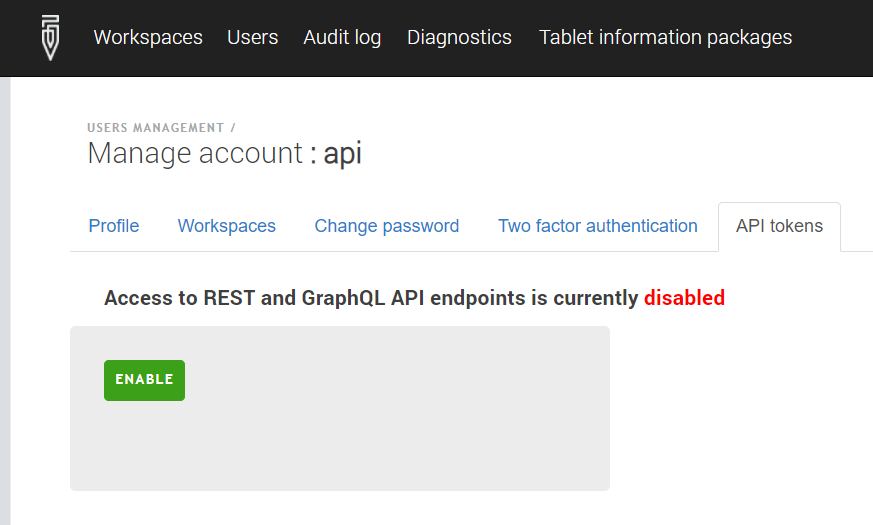
Once the ENABLE button is pressed, the software will generate a new token for this account and display it:
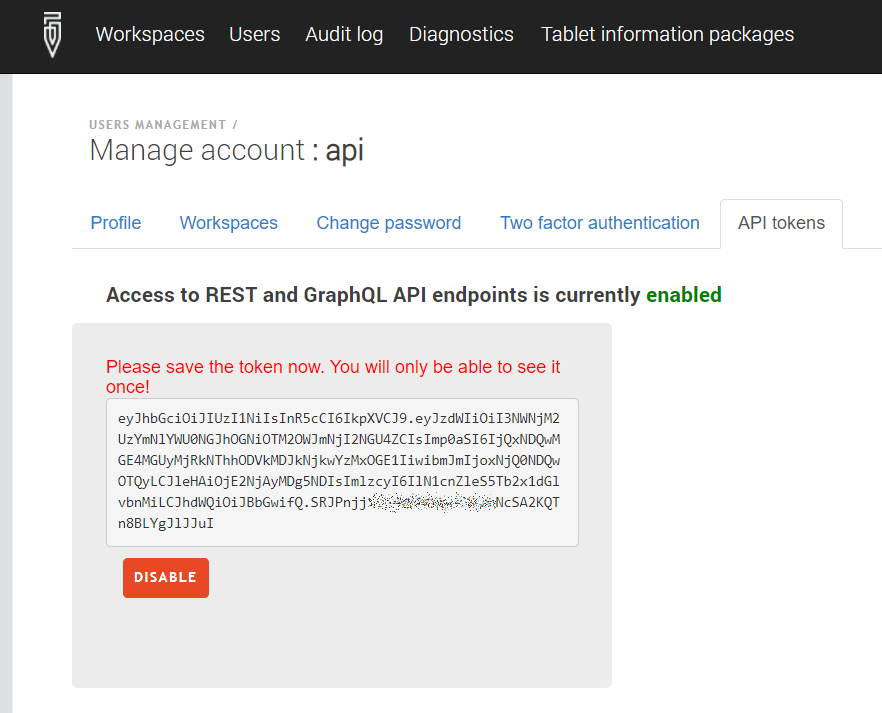
At this time copy the token that can be seen in this window to a secure file from which you can later consume it using your API queries. If you disable token-based authentication and then re-enable it again, the software will generate a different access token and invalidate the earlier generated one.
Use of token-based authentication
To authenticate your queries, add the following to its HTTP-headers:
“Authorization: Bearer TOKEN”
For example, if using the Requests module in python, then write:
requests.get('url', headers={'Authorization: 'Bearer YOURTOKENVALUE'})
More information
Formal description of the JWT standard is given in RFC 7519. An overview is available at https://jwt.io/introduction
