How can I reset a password for a PDS should I forget it?
If you forget your password for the demo server, you can reset it, by
right-clicking the server name, and selecting the Request password reset
menu item in the self-service portal.
The new password will be automatically generated and sent to your email.
The older password will no longer be valid.
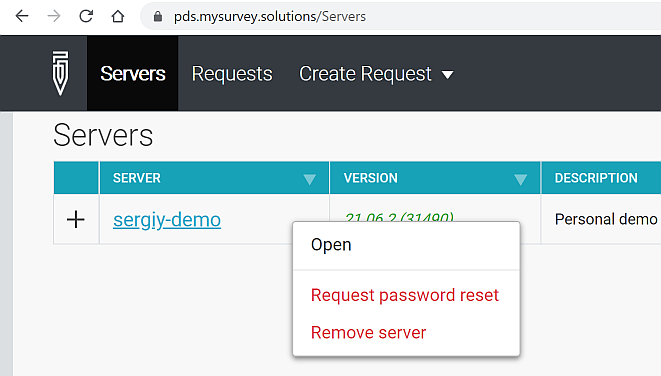
How do I know that a new password has been sent to me?
Password reset requests for PDS servers are processed automatically and
the new password usually arrives within minutes after the request is
submitted. You will see a notification of the password reset in the
Notifications section of the self-service portal. When you see the
notification this means that our system has processed your request,
and sent out the new password. The notification as you see it in the
portal will not show the actual password value, but rather it is covered
with asterisks (a star-character: * ). The actual password can only be
retrieved from the message you receive in your mailbox. It cannot be seen in the portal. It is not known to our support staff.
I don’t find the message with a new password. What can I do next?
Please check your mailbox. Please see if you have any rules that sort messages by folders, bounce-back the messages, etc. Please check your spam folder.
Your email account may be managed by your organization. Consult your net-mail administrator if you are having troubles with your email account.
If you determine that the message was not received because your mailbox was full or for other similar reason, you can request the PDS password reset again.
Make sure that you are checking the correct mailbox if you have multiple.
Removing your PDS
If you wish to remove the personal demonstration server (with all content)
earlier than 30 days after it was created, select the corresponding
Remove server option. This will immediately stop the server and dispose of all collected data.
Otherwise (if you don’t request removal of the PDS) it will cease to exist at the due date automatically.
Disposing of the PDS does not affect the questionnaires templates stored in the Designer site.
After a PDS server is removed, a new PDS can be requested again.
See also: Personal Demo Server
