Recall that each exported file corresponds with a level of observation in the questionnaire. Rosters and their source question are exported as follows:
- Source question: Export file at the questionnaire level (corresponds with the name of the questionnaire)
- Roster: Export file at the roster level (corresponds with the roster name)
List Roster
In the export file at the questionnaire level, a list roster source question generates as many columns as the defined maximum number of list elements. Recorded values will be shown in each column.
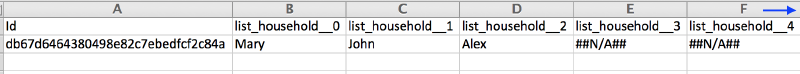
In the export file at the roster level, each value recorded is on a separate row.
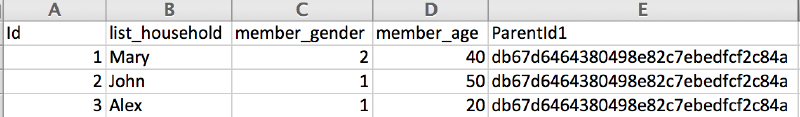
All files contain an Id and Parent Id column. The Id column corresponds to the order in which the list item is shown in the export file at the questionnaire level. The Parent Id column is the survey case Id number. The remaining columns in the file correspond to variable names of other questions in the roster.
Multi-Select Roster
In the export file at the questionnaire level, a multi-select roster source question generates an equal number of columns as there are answer options. Recorded values will be shown in each column.
The picture below displays how a multi-select roster source question in yes/no mode is exported.
In the export file at the roster level, each value recorded is on a separate row.
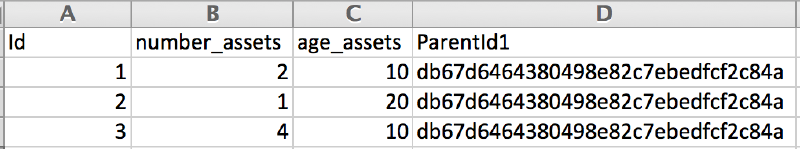
All files contain an Id and Parent Id column. The Id column corresponds to answer option code that is recorded as “yes” in the roster source question, which is also shown in the export file at the questionnaire level as “1”. The Parent Id column is the survey case Id number. The remaining columns in the file correspond to variable names of other questions in the roster.
Numeric Roster
In the questionnaire level export file, the numeric roster source question is simply one column labeled with the question variable name.
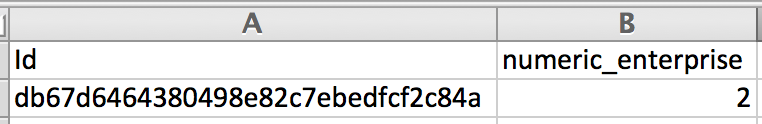
In the export file at the roster level, rows are generated according to the number recorded in the numeric roster source question.
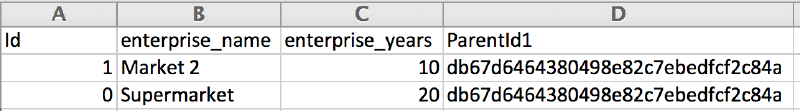
All files contain an Id and Parent Id column. The Id column corresponds to row code of each item listed in the roster. The Parent Id column is the survey case Id number. The remaining columns in the file correspond to variable names of other questions in the roster.
Fixed Items Roster
Unlike the three other rosters described previously, the fixed titles roster is not linked to a source question, and therefore is not included in the questionnaire level export file.
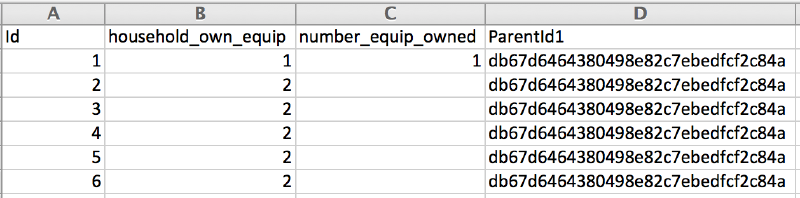
In the export file at the roster level, rows are generated according to the number roster items defined in Designer. All files contain an Id and Parent Id column. The Id column corresponds to row code of each item listed in the roster. The Parent Id column is the survey case Id number. The remaining columns in the file correspond to variable names of questions in the roster.
