Usage of online maps is possible in Survey Solutions by consuming data sources of Esri.
By default the API key is blank (not specified) and the online maps are not selectable on mobile devices. Specifying a valid key facilitates using Esri’s services supplying tiles for base map layer when:
- using the map dashboard, and/or
- answering geography type questions
in Interviewer and Supervisor apps.
Usage of the ESRI API key may (and likely will) cost you
money. It is important to familiarize yourself with the pricing, plans, charges
and limits as applicable. These conditions may be changed, possibly even without
prior notice. Pricing and billing conditions may depend on whether the user is a
private user or an organization. All of the billing for this service occurs
between you and the corresponding provider, the Survey Solutions developers are
not charging you for this service.
The same key is shared across all surveys in the Survey Solutions workspace. If there is a need to utilize more than one key, then more than one workspace must be created on the server.
The ESRI API key is an alphanumeric key that the user needs to obtain from
Esri directly, and
subsequently monitor and be responsible for its use (it is recommended that the
user of the key checks regularly the usage of the service and compliance with
any applicable terms, conditions and limits). Survey Solutions software is not
tracking usage of the tiles or the costs associated with such use.
It is necessary that this key has the “Basemaps” scope enabled for the online maps to work in Survey Solutions Android apps (Interviewer and Supervisor).
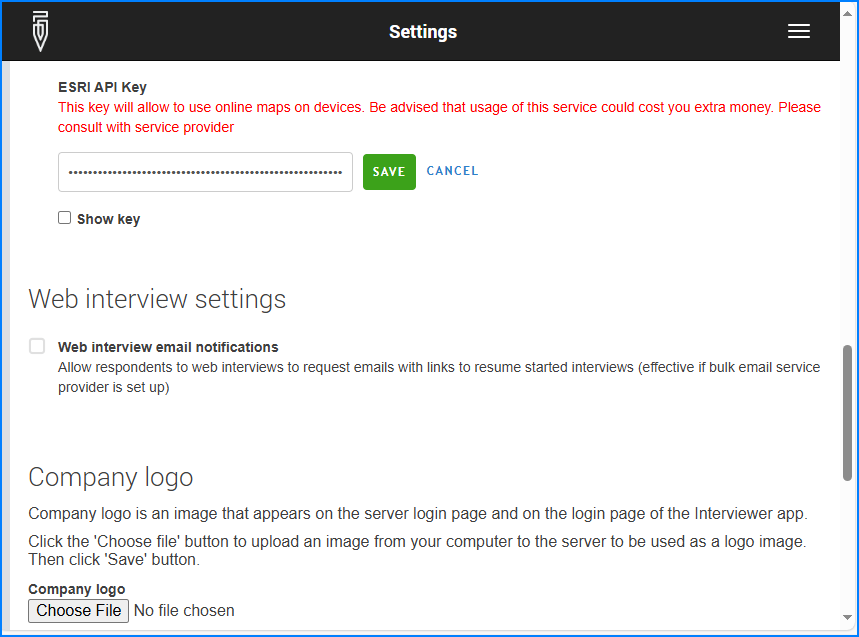
Once the key is received, it is entered by the administrator in the workspace settings. Users of the Android apps (interviewer, supervisor) will receive this key as part of the next synchronization. Specifically, this key is transferred during the regular synchronization (of questionnaires, assignments, interviews, etc), not the maps synchronization.
Interviewers/Supervisors do not see the value of the key in their interface, but when the key is received, the selection of online maps is activated (otherwise only offline maps are available for selection).
To regulate the costs the person controlling the key may disable it during the periods when the field operation is not in the active phase by deactivating the key in Esri’s developer dashboard. To temporarily deactivate the key one can edit the key settings to remove the “Basemaps” scope. This allows to re-activate online maps functionality at a later point without re-issuing a new key and having all the tablets to synchronize.
Any changes to key configuration are not instanteneous. It may take time for the new key to become active, or scope of the key to change. Consult the details at the service provider’s site.
Users relying on online maps should understand that it may be affected by Internet connectivity of the mobile device and other factors beyond the control of Survey Solutions’ developers or the users of the mobile devices.
One doesn’t need to specify this key if:
- the questionnaire uses neither GPS nor geography type questions, or
- insterviewers/supervisors are assigned and using offline maps only, or
- only web surveys are collected, without the use of mobile applications.
The introduction of the online maps key was announced in the Survey Solutions users’ forum on May 22, 2024.
