When an interviewer account is created at the HQ, an interviewer may connect from any tablet. Once the interviewer has signed in, that device ID is remembered and the interviewer must continue using the same tablet.
No other interviewer will be permitted to use the same device: they will not be able to enter their username unless the interviewer app is uninstalled (with immediate loss of all unsynchronized data).
It is not possible for one user to work on several devices. When the
user attempts to use the second device a warning is issued that the data
that belongs to this user on the previous device will discarded: “You
are already assigned to another device. If you relink to this device all
data on the old one will be lost.”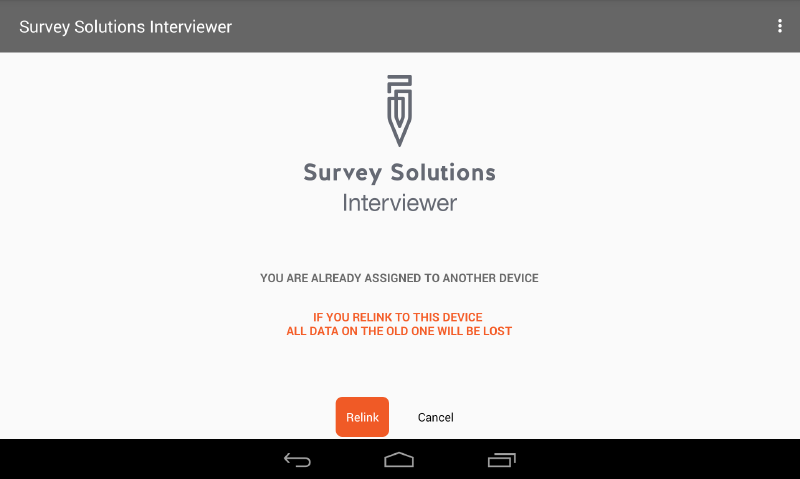
Warning!
Proceed with caution. Use
relinking in situations when the original tablet was lost, stolen, or
damaged. If the original tablet is still available, check if there is
any unsynchronized data that belongs to this user, and synchronize if
necessary. Interviewers are solely responsible for any data loss that
resulted from interviewers relinking their device.
Important!
The original device will
appear functioning until the very moment of synchronization when it will
contact the server for synchronization and first find out that the
device has been banned from the system and no information from it will be
accepted by the server. As a consequence, all the data
collected since the last synchronization will be discarded.
Advice:
- Do not let the interviewers or anyone else know the credentials of any user in the system as this may cause disruptions.
- Every user must work utilizing his/her assigned credentials, and interviewers must stay with the same device.
- Minimize the chances of devices being accidentally swapped between the interviewers (such as when storing together identical tablets with no identification marking during field trips, etc).
- During an interviewer training discuss the importance of using and protecting credentials and using a single device.
