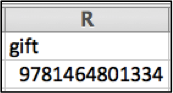Description

A Barcode question expects an optical machine-readable
representation of data relating to an object.
Creating a barcode question
In Questionnaire Designer,
Click on the Question Type text box.
Select Barcode from the list displayed.
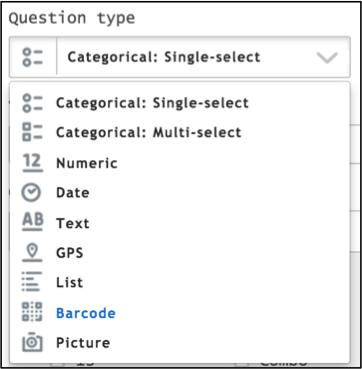
How a barcode question appears on a tablet
To answer the question the enumerator has to:
Tap on the text box.
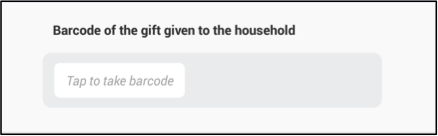
A red cross will display. Focus the cross on the barcode and without moving the tablet wait until the camera automatically takes a picture.
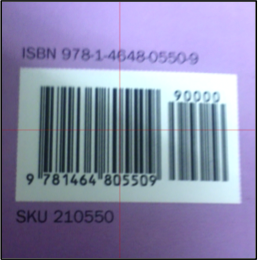
Once the camera reads the barcode the corresponding numbers are displayed.
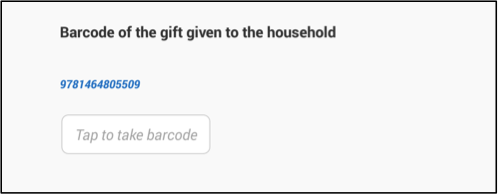
Export
The answer is exported in a numeric variable in a tab-delimited file. The name of this variable is the question’s variable name that was defined in the Questionnaire Designer.
Barcode question

Unanswered question exported in tab-delimited file
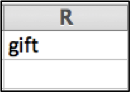
Answered question exported in tab-delimited file