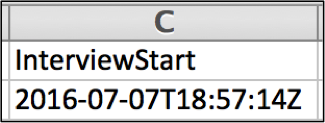Description

A date question expects a date from the Gregorian calendar as an
answer.
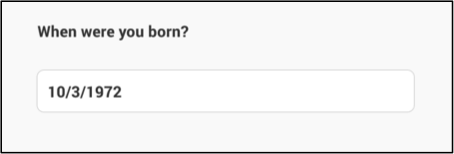
Creating a date question
 In Questionnaire Designer,
In Questionnaire Designer,
Click on the Question Type box.
Select Date from the list displayed.
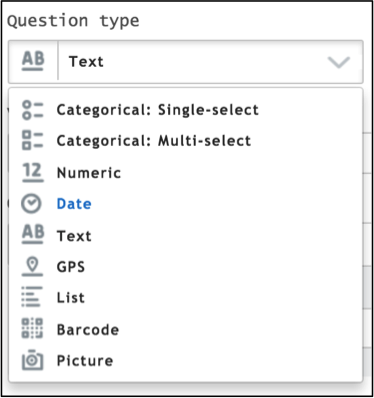
How a date question appears on a tablet
To answer a date question an enumerator must do the following:
Tap on the question box. A Gregorian calendar displays.
Select the appropriate date on the calendar.
Click on Set below the calendar.
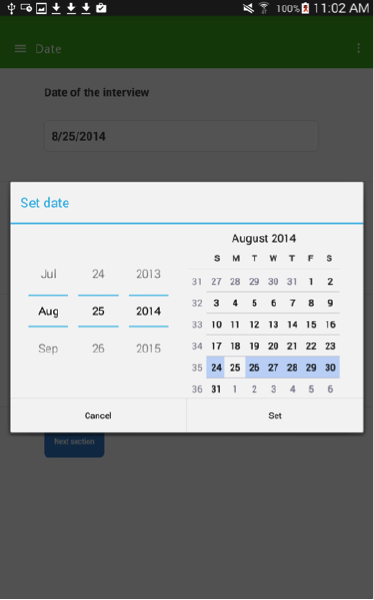
Then, the answer field will display the date selected by the enumerator.
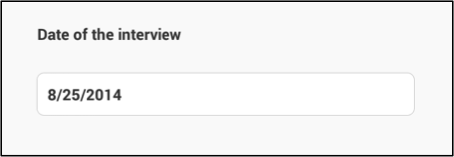
Options
Current time
To create a current time question, check the box labeled Current Time.
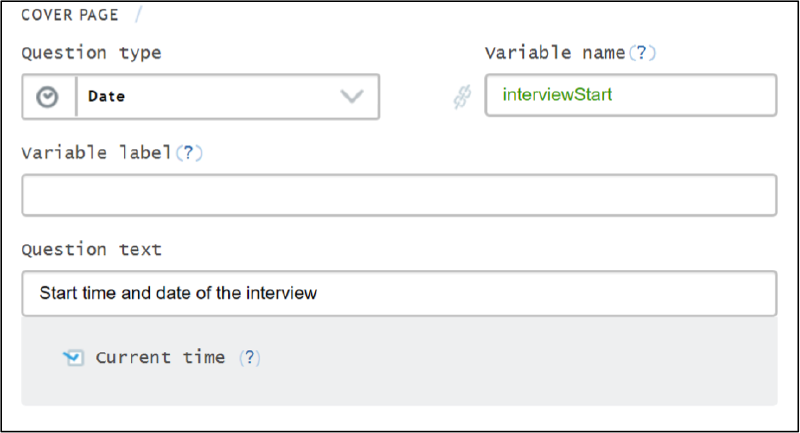
To answer a current time date question on a tablet,
Tap on the Tap to record current time box.
The current time on the tablet will automatically be recorded.
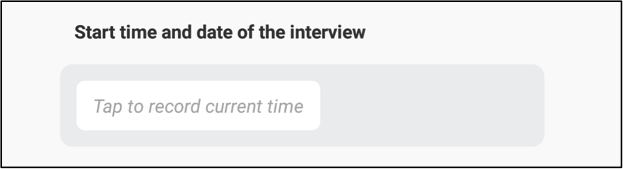
Export
The answer given to a date question is exported in a variable of the same type. The name of this variable is the question’s variable name that was defined in the Questionnaire Designer. The export format for a date question is “yyyy-mm-dd”.
Date question

Unanswered question exported in tab-delimited file
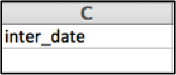
Answered question exported in tab-delimited file
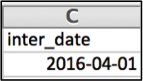
Current time date question
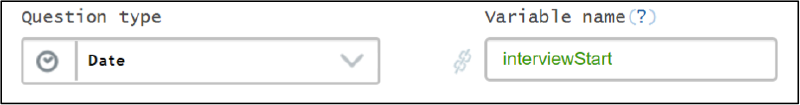
Unanswered question exported in tab-delimited file
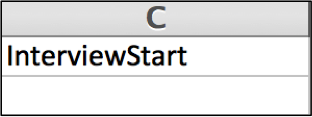
Answered question exported in tab-delimited file