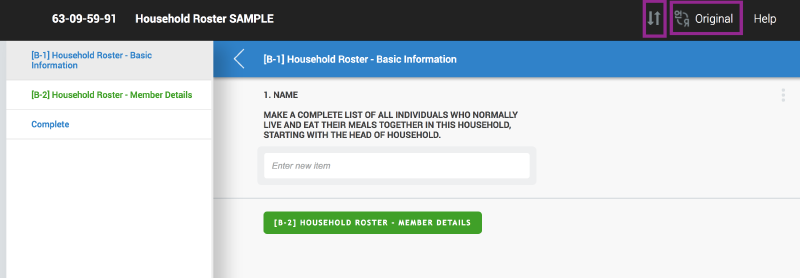After creating your questionnaire you will need to test how the questionnaire operates (enabling and validation conditions). There are two ways to test your questionnaire, 1) the Tester app on an Android tablet or 2) the online Tester using a web browser on the computer.
This article will walk you through the process of accessing your questionnaire on the online Tester. If you would like to know how to use the tablet Tester application, please refer to this article.
To begin first, fix any compilation errors that may pop-up. Next, click on the Test button at the top of the page.
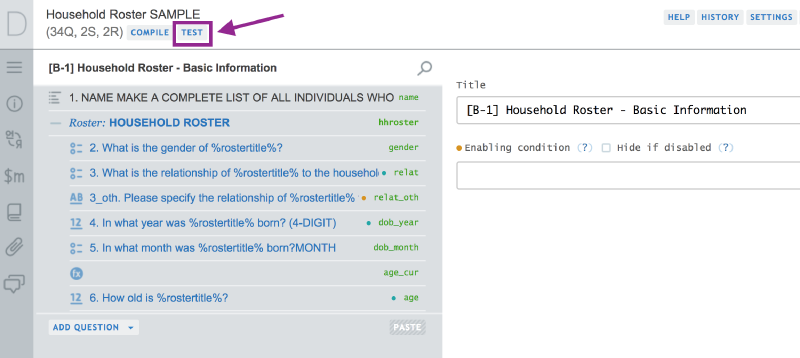
A new window/tab will open with your questionnaire.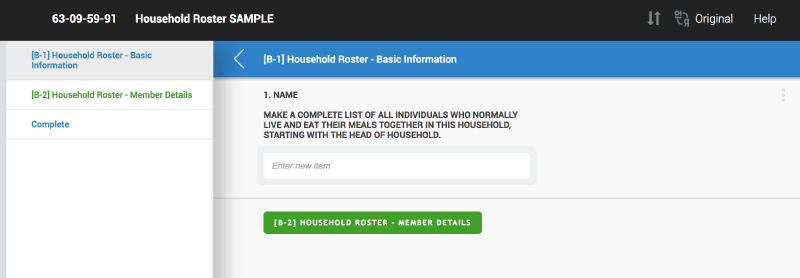
If you make a change in the questionnaire, use the reload button to refresh the questionnaire. If your questionnaire is in one or more languages, use the translation button the switch between languages.