This article describes composing multilingual questionnaires. For switching the language of the Survey Solutions software itself and supported languages refer to the localization overview article.
Often times researchers work in contexts where respondents of a survey speak different languages. Therefore, to administer surveys and collect higher quality data it is important to have questionnaires in the corresponding language. In Survey Solutions, you can create multilingual questionnaires directly in Designer as follows:
After you are satisfied with the design of the questionnaire in the language of origin, click on the translation button in the advanced instrument panel on the left.
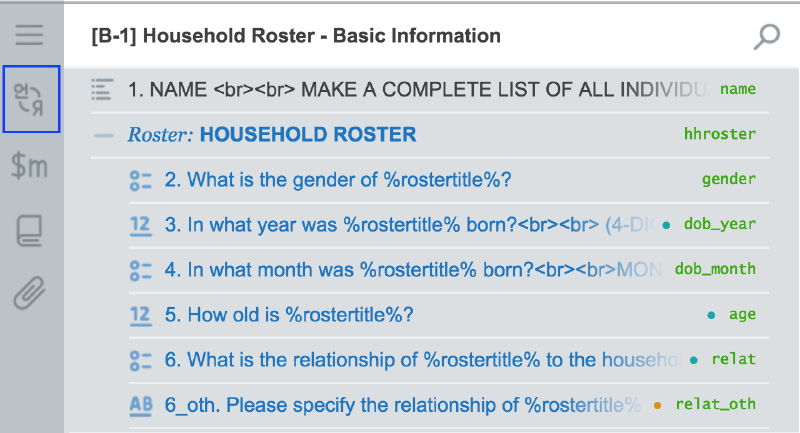
Click on the link for downloading the questionnaire template in excel format. This file can be opened with Microsoft Excel, Open Office Calc, and other similar applications.
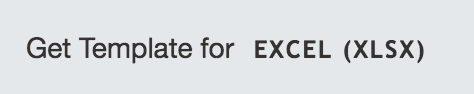
The only fields that should be edited are in the column labeled Translation. The translator can refer to the original text on the field on the left, and type the translation in the field on the right.
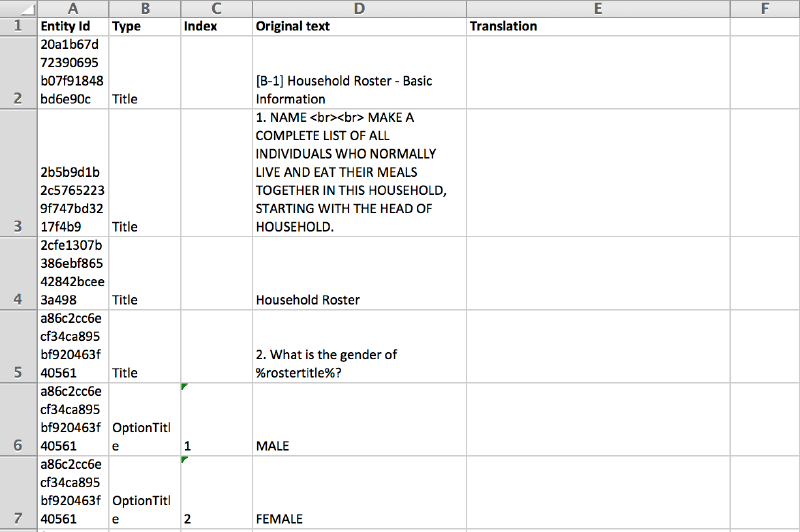
Answer options are placed in their own dedicated sheet, as shown below. The name of each such additional sheet is formed by prepending the variable name with a special marker “@@_”.
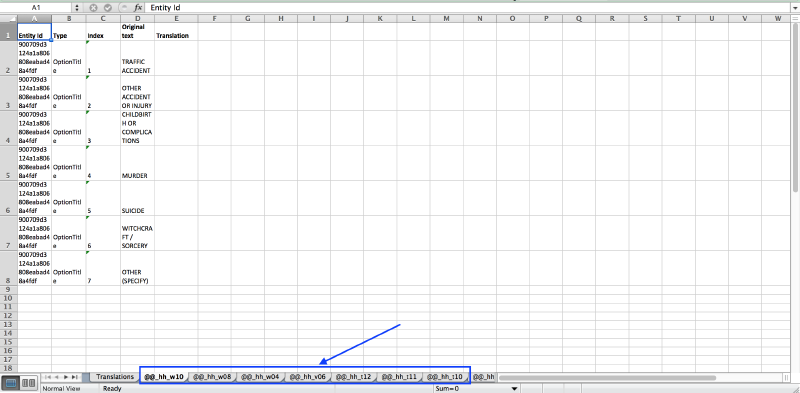
After the translation has been completed, save the file.
Then, go back to the translation panel in Questionnaire Designer and click on Upload New Translation. Select your file.
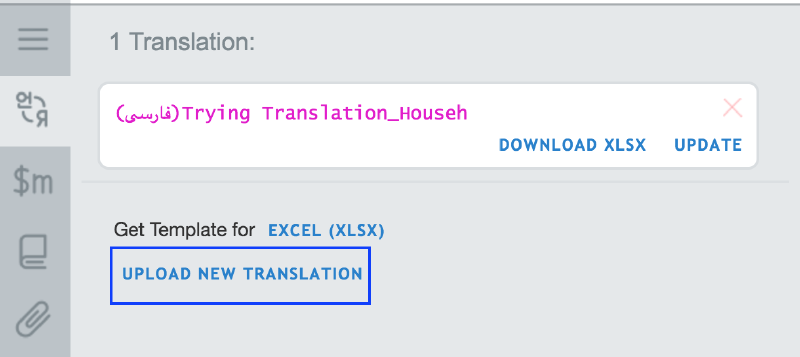
Since the name of the translation file defined here will appear exactly as is, on the Interviewer Application, you may want to the edit the name listed here. To change the name, click on the text box and make the necessary edits.
If needed, translations can be downloaded again by clicking on the Download XLSX button and updated by re-uploading the file with the Update button.
You may also set a default language for the survey. 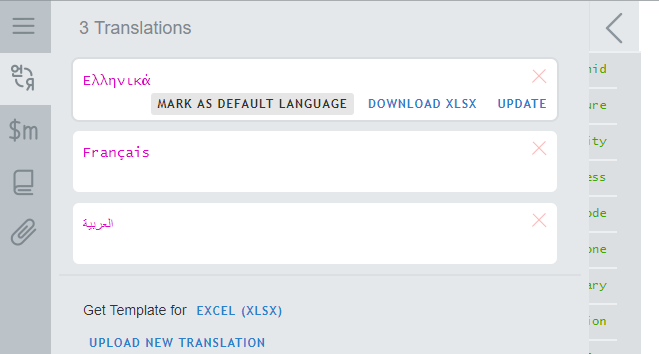
You can also see a video tutorial demonstrating these steps:
