New features in Survey Solutions version 20.10.
- Editor of reusable categories in Designer.
- Generation of cover page.
- Linked combobox single-select question.
- Formatting for web-interviewing pages.
- Approve rejected interviews at HQ.
- Interview resume event indicates where the interview was resumed.
- Send email confirmation with answers to web-interview respondents.
- Public API now allows protection of questions.
- Improved speed for survey deletion and assignments upgrade.
- Updated Spanish translations.
- Fixed geography question to work on Android 10.0.
Editor of reusable categories in Designer
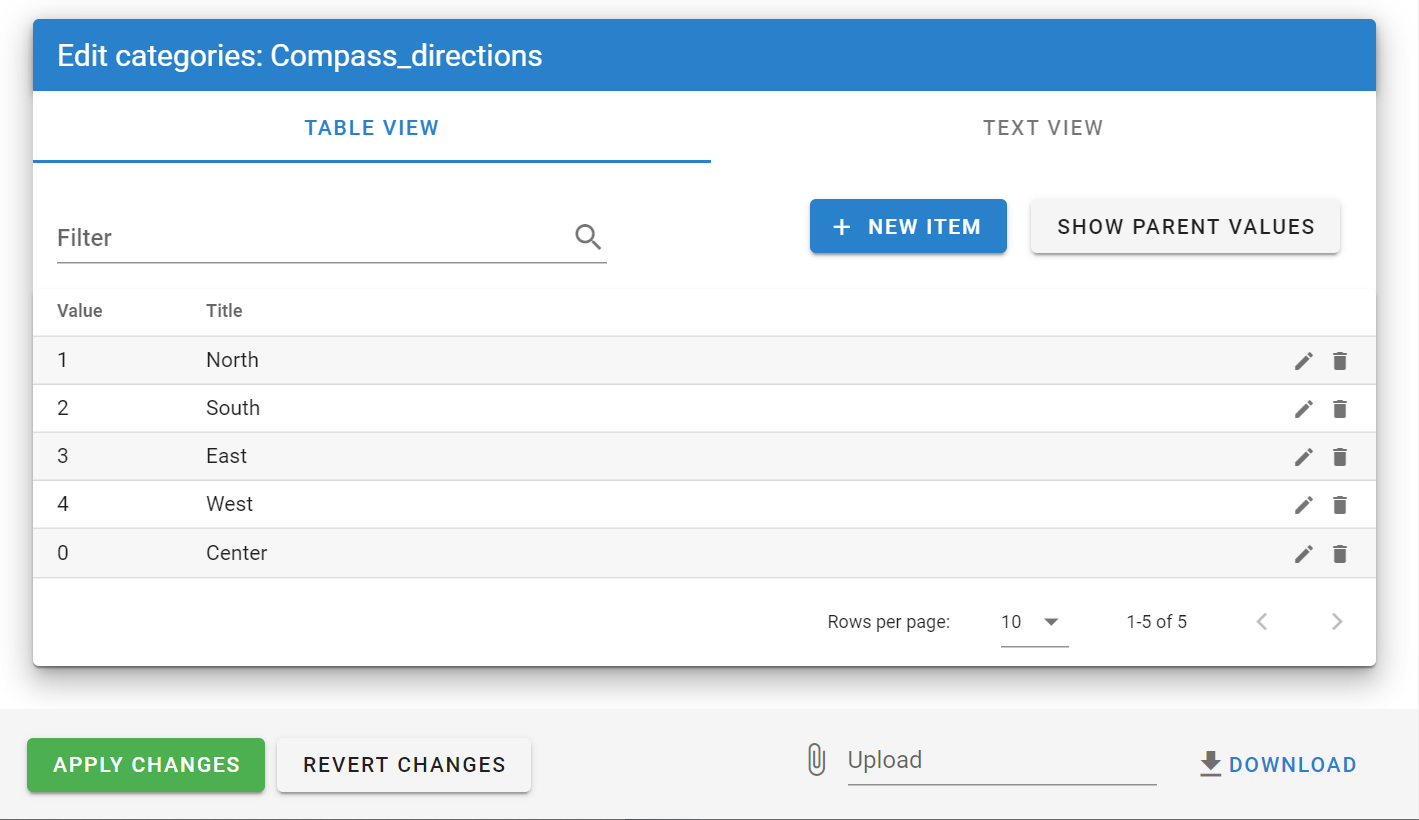
Reusable categories editor allows defining new and editing existing reusable categories in the interface of the Designer tool, without first defining an external file, which was the case earlier.
Generation of cover page
Questionnaires designed in the Designer tool before July 20, 2020 are editable in the compatibility mode that retains identifying questions in their positions and presenting a ‘Virtual Cover Page’ aggregating all identifying questions into a single read-only section.
To take advantage of the new capabilities of the real cover page section, the actual cover page section needs to be generated, which the questionnaire author can do by clicking the corresponding link:
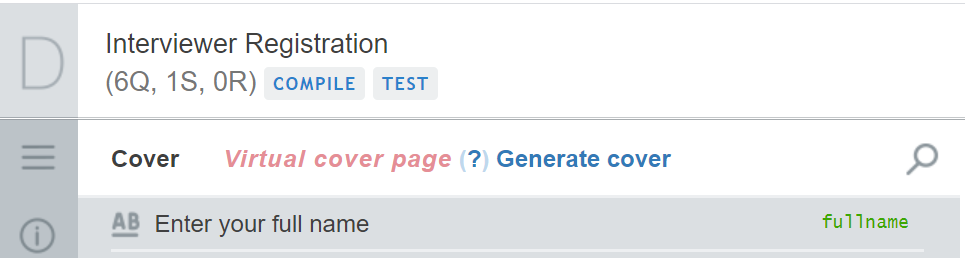
This is an irreversible process. Only update the questionnaire if you know it will not be used with Survey Solutions Headquarters earlier than v20.07.
Linked combobox single-select questions
A new flavor of the single select question has been added: linked combobox.
This question is useful if one needs to select from a list of the values specific to the interview (either preloaded in advance or collected in the same interview).
Text formatting for web-interviewing pages
Web-interviews involve a number of pages on the server: welcome page,
resume page, and finish page, where the survey coordinator may provide
custom text. The new feature permits markdown formatting to be used for
text decoration in these pages.
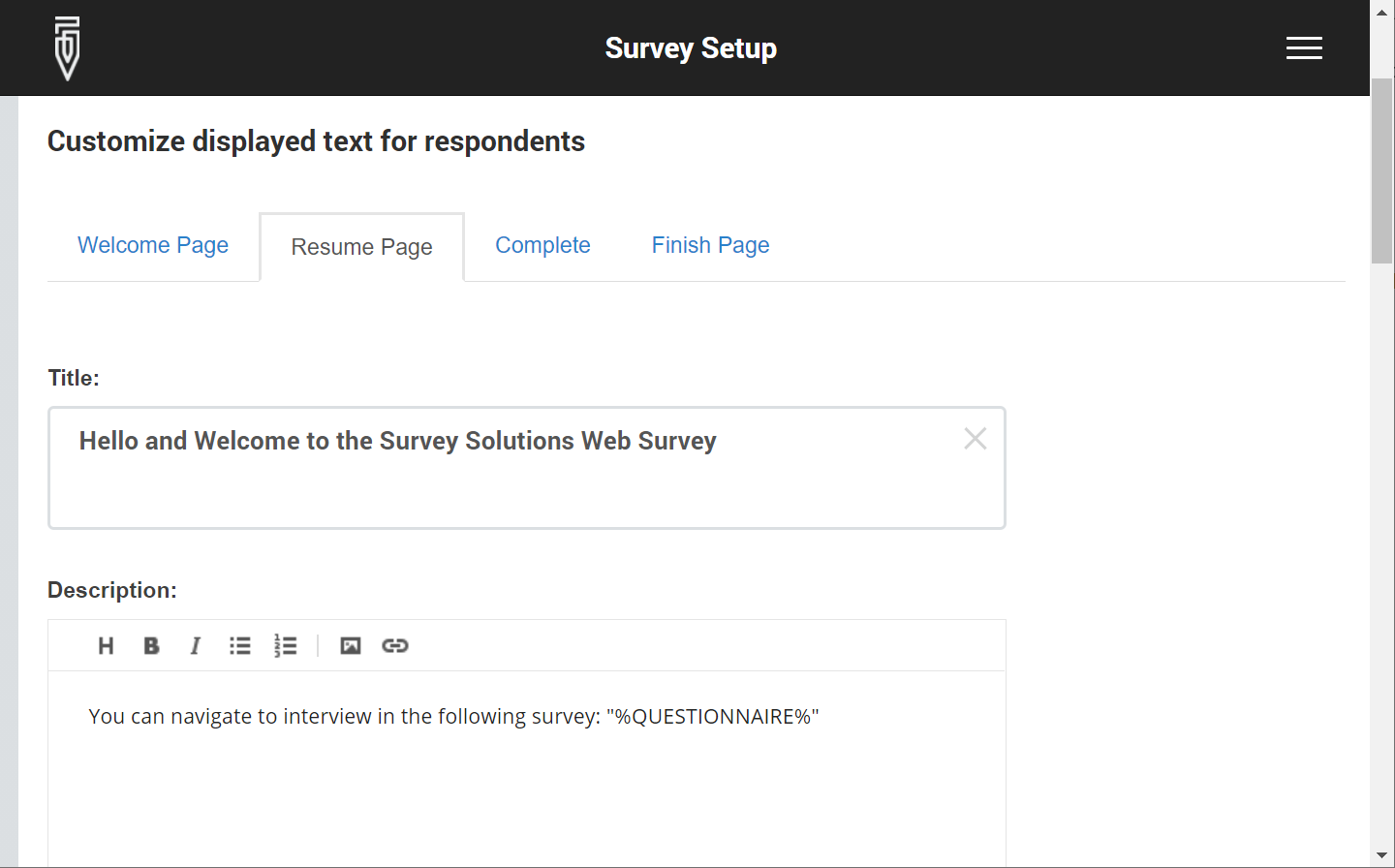
Notably, besides text decoration, users can now insert images into the content of these pages.
Approve rejected interviews
Earlier versions required an interviewer action if the supervisor has changed his/her mind and now wants to approve the interview already rejected ( completion action by the interviewer).
New version allows the supervisor to approve such rejected interviews without awaiting for the interviewer action. Note however, that this action should be taken with caution. If the interviewer has already received the rejected interview on the tablet, any changes to that interview will be lost, if the interview is subsequently approved by the supervisor before the changed completed interview is received on the server. (technically the interview will be stored in the ‘broken packages’).
Interview resume event indicates where the interview was resumed
This is important for mixed-mode surveys, which involve work on interview on tablets and using web.
Paradata files exported from this version onwards will contain a mode specification for each ‘Resumed’ event. The value can be either of the following specific and non-localizable strings:
- Web
- Tablet
- Unknown
Where the value “Tablet” denotes the session was resumed on a tablet, value “Web” denotes the session was resumed on the server via a web-connection (either by a Web-interviewer or by a respondent to a web interview). The value “Unknown” is utilized for compatibility and is present for events recorded before the upgrade to this new version.
Send email confirmation with answers to web-interview respondents
Participants in web surveys may now receive a confirmation email from the survey organizers - two new checkboxes are added to the configuration of web interviews: “Send email after web interview completion” and “Attach PDF transcript.”
This is useful if it is important for the respondents to retain a transcript of their answers to the survey.
Public API now allows protection of questions
Property “ProtectedVariables” has been added to the API query generating new assignments on the server, which may contain an array of variable names to be protected.
Protection of answers is not the same as ‘read-only’. Read more here.
Improved speed for survey deletion and assignments upgrade.
Several clients collecting surveys with more than 1mln interviews have experienced that some operations take abnormally large time. The procedures for deleting the survey and upgrading assignments have been performance-optimized and as a result the new version performs these operations much faster.
Updated translations to Spanish
Translation of Survey Solutions to Spanish has been updated, thanks to Vladimir Aguiñada, who has contributed the updated Spanish text.
Fixed geography type question to work on Android 10.0
The code responsible for the geography type questions was not working correctly on tablets with Android version 10.0. This incompatibility has been fixed now.
