Dear friends of Survey Solutions,
Below is an overview of the new features added in version 5.19. This update to Survey Solutions has touched all of the software components from Designer and Tester, to the data server and Interviewer’s app. We believe that these improvements (suggested in part by our users and partners) will improve the security of the application, expand its functionality, and present it in an even more user-friendly form. It is important to be aware of the new features to utilize Survey Solutions to its full potential:
- The logo image that is loaded to a Survey Solutions server gets downloaded to the tablets during initial setup and is visible at the login page replacing the default Survey Solutions image.
- Interviewers can click an “eye” button to see the password they are typing during the login procedure to make sure that it is typed correctly.
- Survey Solutions headquarter and supervisor users see a notification at the bottom of the screen if they are working with an older version of Survey Solutions (if a newer version has been released). Note that headquarter and supervisor users may not initiate an update themselves, but may notify the server administrator about the new release.
- Survey Solutions Tester app has got a new “Reload questionnaire” menu item. Testers can use this button to reload the questionnaire when any modifications to it have been made by a questionnaire Designer. This eliminates the need to search for the same questionnaire in the list of your questionnaires.
- Survey Solutions Designer now highlights the substitutions used for text piping inside the question text:
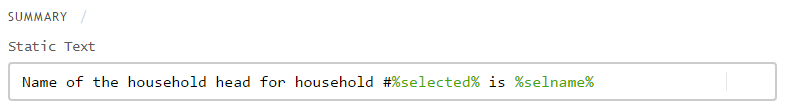
- The Survey Solutions syntax no longer allows to use references to current date and time since this creates behavior different for interviewers and supervisors. Questionnaires that have been already imported to a data server will continue to work, but new questionnaires referring to the current date and time will need to be revised to remove such a reference.
- An additional service file is now exported alongside the data files listing variables contained in each of the exported data files. In the complex questionnaires with multiple rosters it is sometimes not obvious where a particular variable will be placed in export, so this file can be used for reference to search by variable name.
- A Survey Solutions data server will generate and display a
human-readable ID (interview key) for every interview that has
been:
- created on the server in sample mode, or
- created on a tablet and synchronized to the server, or
- created on the server in web mode.
The interview key has a form of NN-NN-NN-NN and allows to identify the interviews on supervisors’ and hq users’ dashboards even if the designer of the questionnaire didn’t designate any prefilled fields:
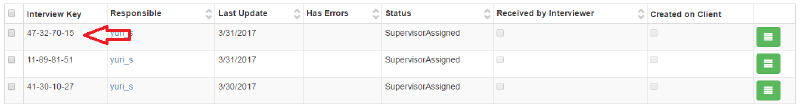
- Survey Solutions now collects a wealth of technical information about the interviewer’s devices and the status of the Survey Solutions software installed there. This allows the HQ users to monitor the status of the system, and do health checks on the tablets without having to contact the interviewers to inquire about the version of the OS or remaining storage space. The administrators and headquarters users should inspect the interviewer profile for typical problems (running an outdated version, low storage space, etc) before contacting Survey Solutions support team, since many problems are obvious from this information.
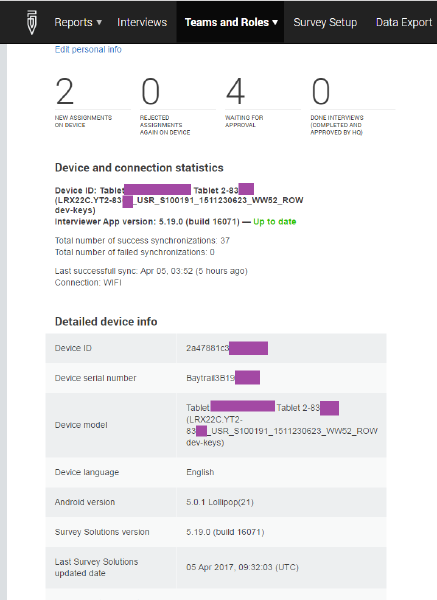
- Survey Solutions became more secure. We have listened to the
feedback of our users and the industry’s best practices and
introduced additional security measures, among which the following
will be noted by our users:
- When changing own password, old password must be entered first;
- During login, after 5 attempts the user will need to enter a CAPCHA to prevent brute force attacks;
- The passwords hashing is now using a more recent and secure algorithm, and other changes.
