The Survey Solutions Supervisor App
The Survey Solutions tablet supervisor app opens a possibility for the in-field supervision without the need to utilize the internet.
A common use scenario is when a team of interviewers along with the supervisor work in a remote location for a prolonged time and no communication possible to exchange the data with the server. At the same time it is still desirable for the supervisors to control the work of his team. The app allows them to
- distribute assignments between the interviewers in that area;
- review and comment the incoming interviews;
- answer supervisor questions;
- make a decision to approve or reject the completed interviews;
- collect and store the interviews completed by all the members of the team, synchronize them with the server in a single synchronization session;
- distribute the updates of the Interviewer application to the interviewers.
Importantly the supervisor app is working with the data stored on the supervisor tablet and does not require internet connectivity for the above functionality. Only synchronization with the server of the supervisor app requires the internet connection.
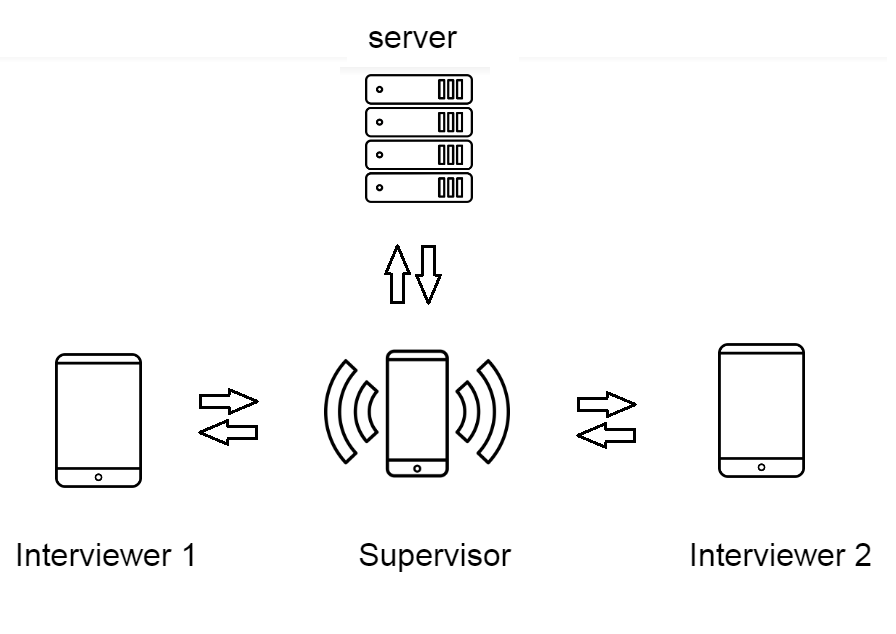
Communications
![]() Vertical synchronization: the supervisor tablet must be connected to the WiFi or 3G or similar connection to the Internet to exchange the data with the server.
Vertical synchronization: the supervisor tablet must be connected to the WiFi or 3G or similar connection to the Internet to exchange the data with the server.
![]() Horizontal synchronization: the tablets rely on the Bluetooth and WiFi-Direct technologies to find each other and exchange the data between themselves. Both are short-range communications, meaning the tablets must be in close proximity (meters away) to each other. During the horizontal synchronization the connection to other networks will be switched off (this may disconnect other applications installed on the tablet from the Internet) and such connection may be reinstated by Android automatically once the Survey Solutions synchronization is completed.
Horizontal synchronization: the tablets rely on the Bluetooth and WiFi-Direct technologies to find each other and exchange the data between themselves. Both are short-range communications, meaning the tablets must be in close proximity (meters away) to each other. During the horizontal synchronization the connection to other networks will be switched off (this may disconnect other applications installed on the tablet from the Internet) and such connection may be reinstated by Android automatically once the Survey Solutions synchronization is completed.
Installation
The supervisor app has the same hardware and software requirements as the interviewer app, so the same tablets may be used for both interviewers and supervisors. Yet the work load on the supervisor tablet may be larger, and with large amount of assignments/interviews the memory capacity of the tablet becomes critical.
To acquire the app the supervisor should:
- Update google play services to latest version using google instructions
- While connected, e.g. in the office, start the browser and proceed to the page corresponding to the synchronization point, such as https://demo.mysurvey.solutions.
- Login into his account with the supervisor credentials.
- Click on his name in the right corner and select ‘Download supervisor app’, wait for the download to complete and start the installation.
- Confirm the security settings if prompted.
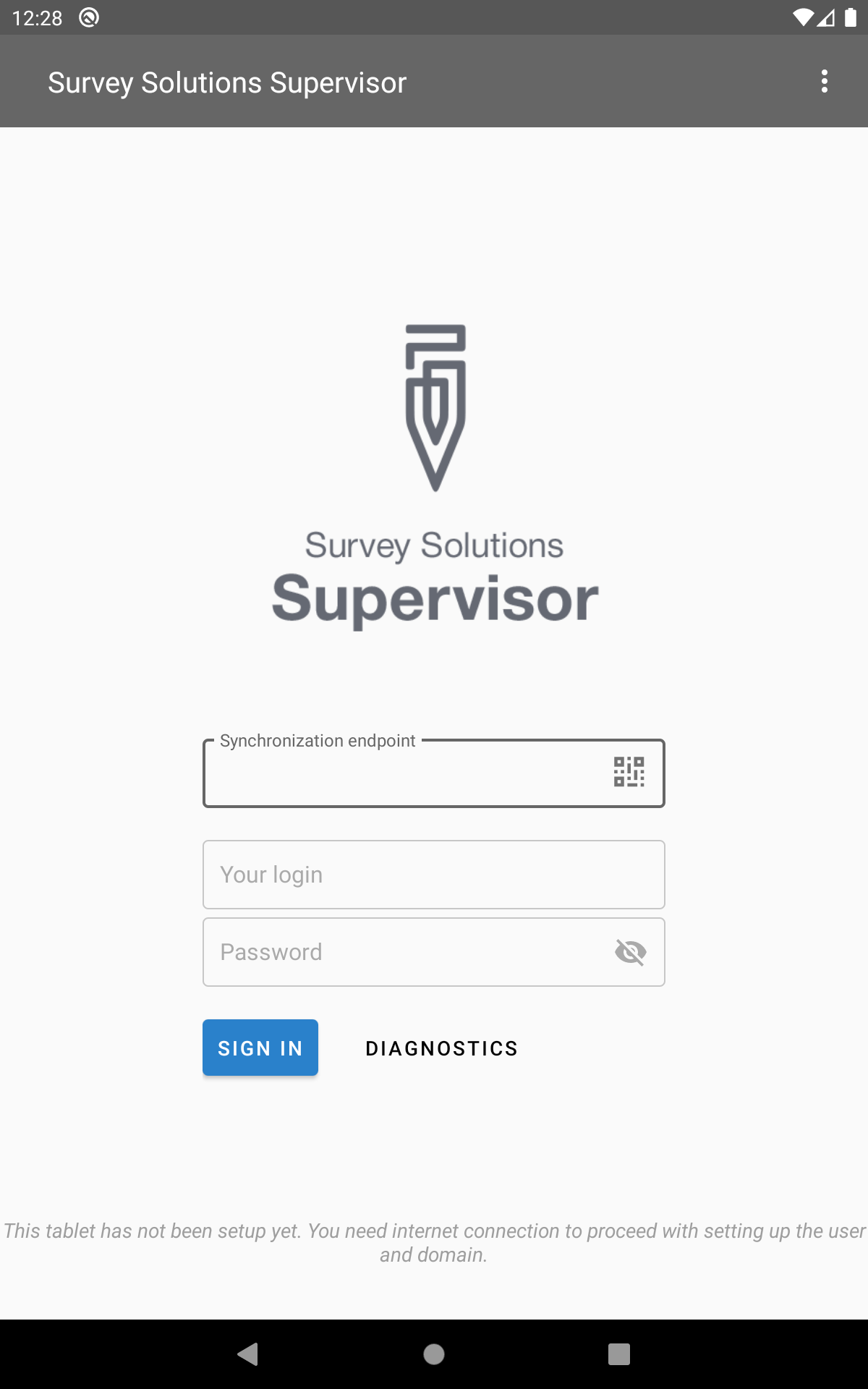
Note that the supervisor app will accumulate data from multiple tablets, and will need to also carry the interviewer app to be distributed as updates to the interviewers. Thus the storage space consumed by the supervisor app is bigger than the interviewer app. Have at least 2GB free space when you install it and watch the available space closely as the survey progresses.
Initialization
After the supervisor app is successfully installed and while still connected to the internet:
- the supervisor should login with his supervisor credentials; one can utilize the QR-code displayed on the download page to quickly enter the address of the synchronization point;
- each interviewer in his team should uncheck ‘Allow synchronization with Headquarters’ in the Interviewer app settings;
- the supervisor app must be synchronized with the server (vertical synchronization).
- in the supervisor app activate the synchronization with tablets (horizontal synchronization) in the supervisor app;
- synchronize all the interviewers tablets with it one by one.
After the synchronization of the interviewer tablet with the supervisor tablet is successfully completed, the interviewer has no way of returning back to direct communication with the server. This flag will remain disabled in the Interviewer app settings after the first successful synchronization.
Supervisor App Functionality
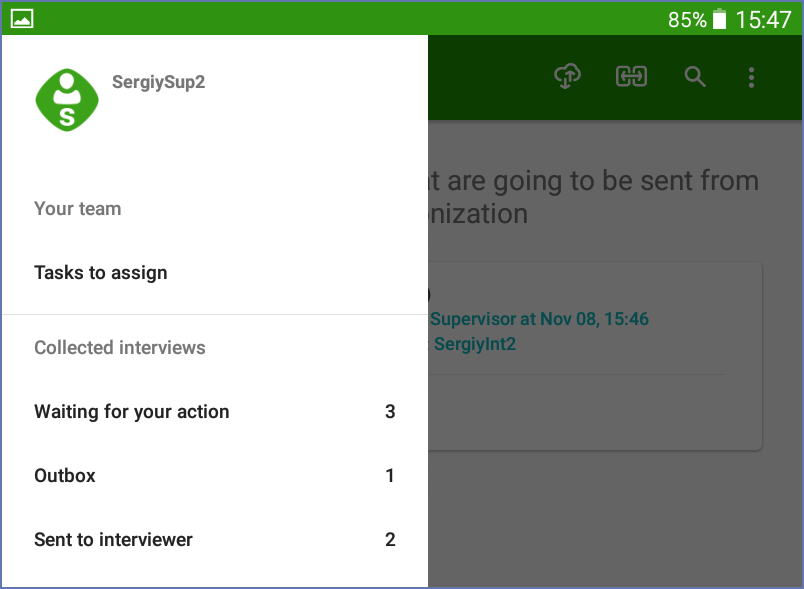
The supervisor app provides the following menu choices:
Tasks to assign – shows the list of assignments received from the HQ that need to be
distributed between the interviewers of the team. The assignments are represented as cards with
identifying information and the
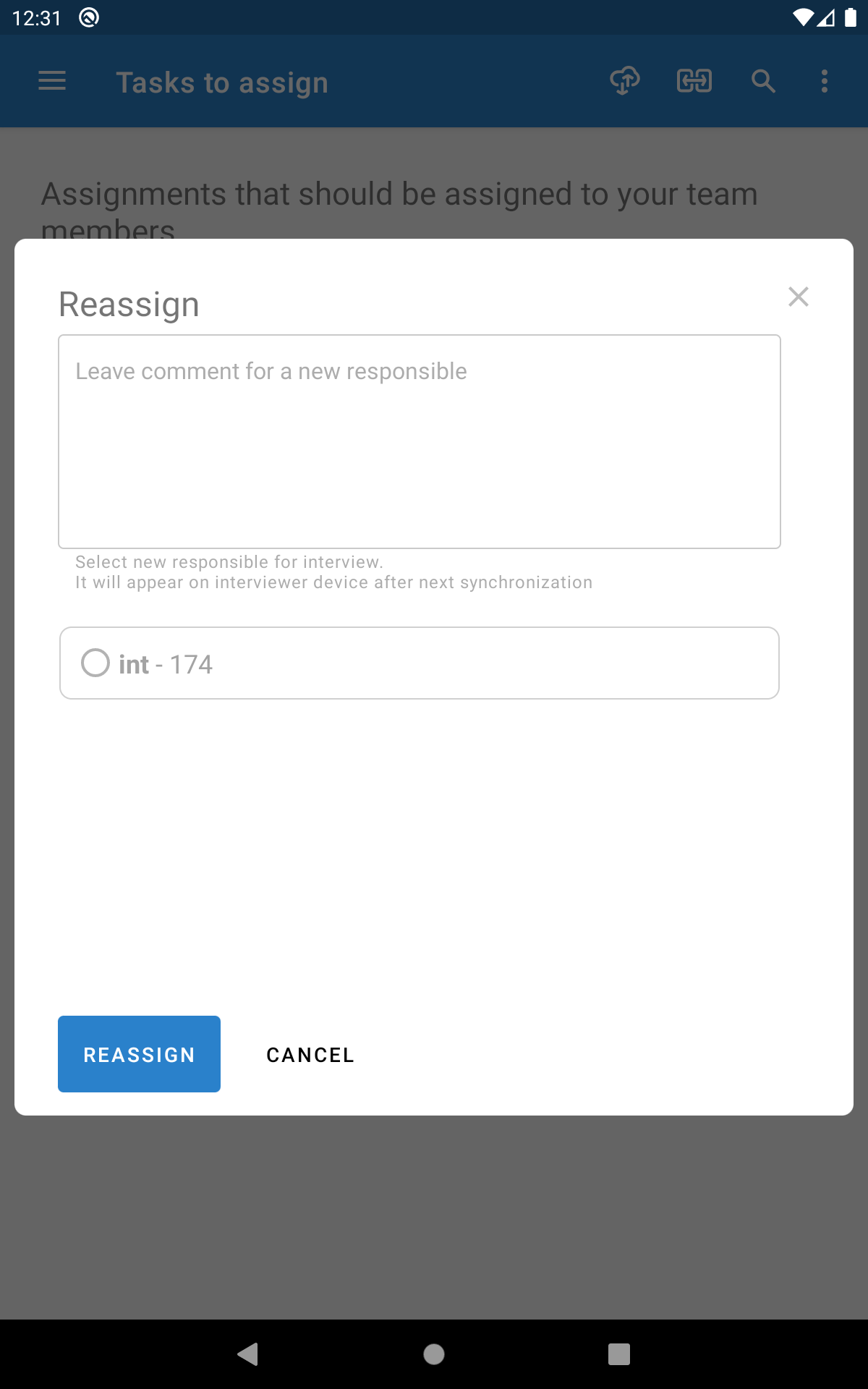
Waiting for your action – completed interviews received from the interviewers will be shown on this page, each represented by a card with the ‘OPEN’ button. After reviewing the interview the supervisor can ‘APPROVE’ or ‘REJECT’ it.
Outbox – shows the page with the list of the assignments/interviews which have been processed by the supervisor and awaiting the synchronization with their recipients.
Sent to interviewer – shows the interviews and assignments that have been already received by the interviewers.
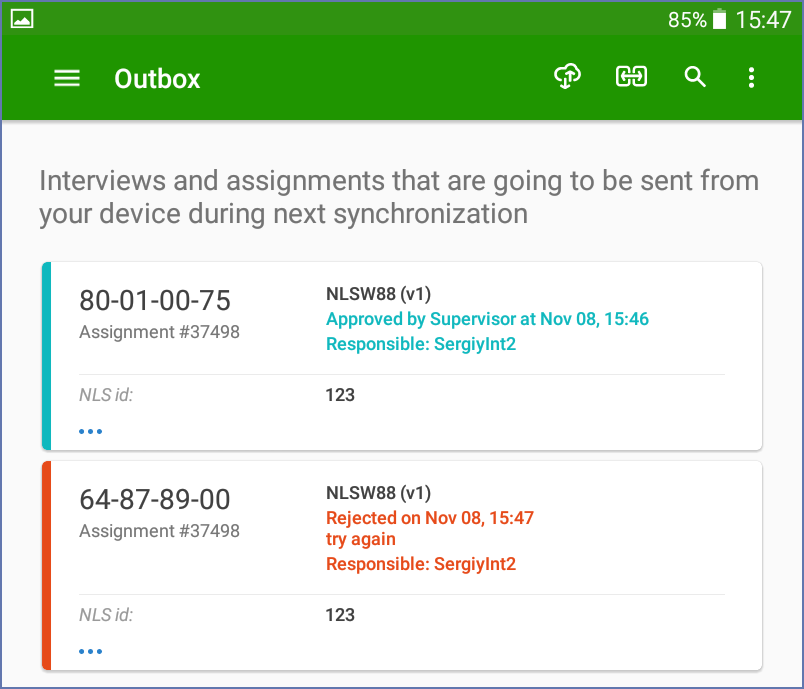
Color coding
The following colors are used to highlight the sides of the cards in the interface:
- Gray - for new assignments;
- Green - for completed interviews received by the supervisor;
- Red - for completed interviews rejected back to an interviewer;
- Cyan - for completed interviews approved and awaiting synchronization to the server (HQ).
Reviewing interviews
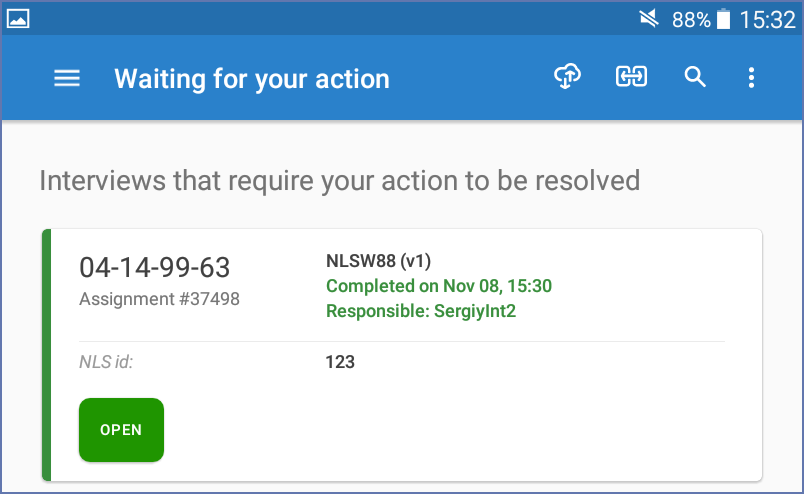
Interviews that have been submitted by the interviewers to the supervisor can be found seen at the ‘waiting for your action’ page. The supervisor can view the interview details in exactly the same presentation as the interviewers see on their tablets. During the review the supervisors may leave comments to any questions and answer supervisor questions. Supervisors can’t change other (non-supervisor) questions.
The supervisor can open the interview many times and switch between multiple interviews before making a decision on whether to approve or reject an interview.
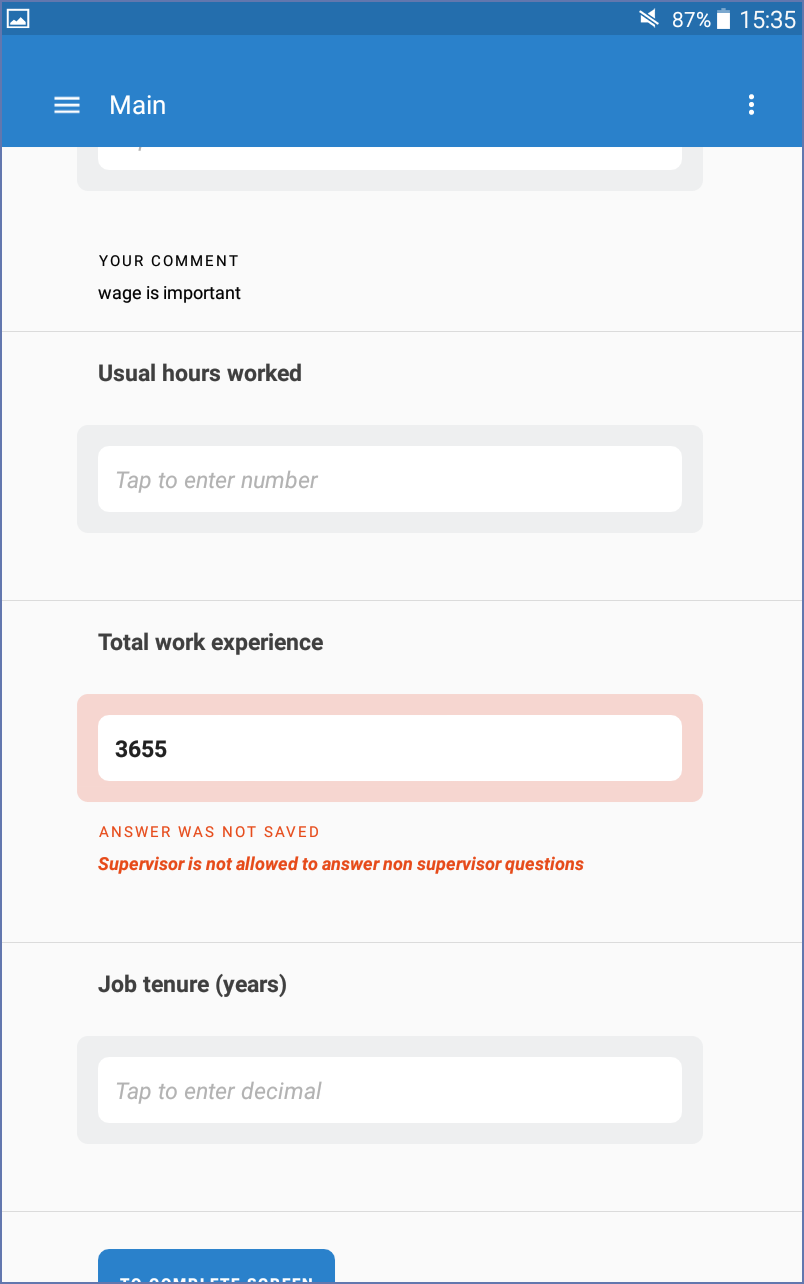
If the supervisor rejects an interview to the interviewer and it’s picked up, the supervisor still has access to the interview details and may continue reading the interview information with the understanding that it is potentially being modified at the same time by the interviewer.
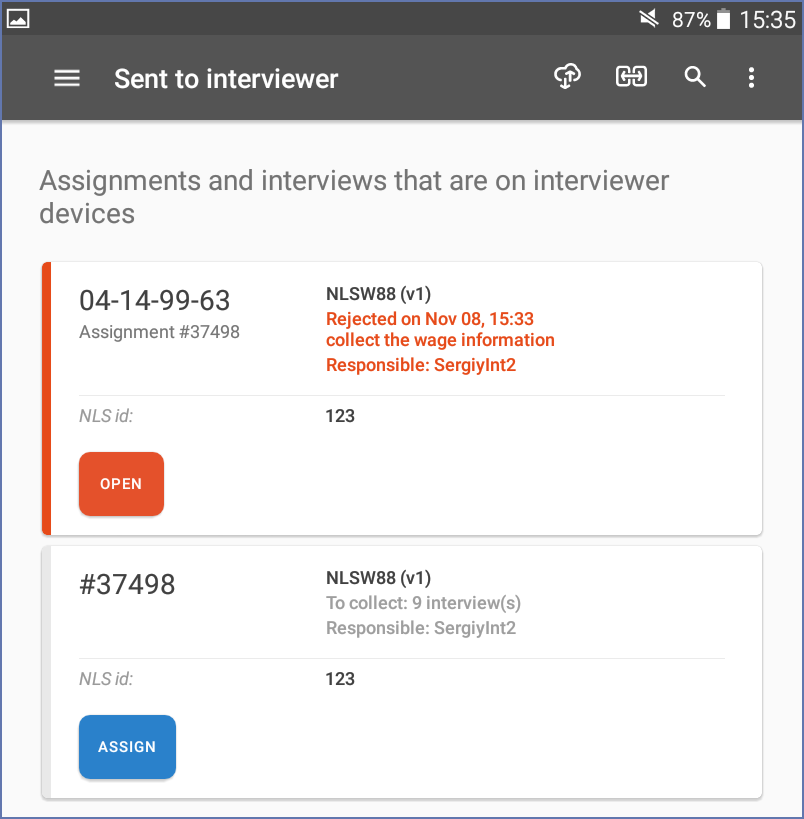
Commentaries
The supervisor app shows all the commentaries in the chronological sequence of how they were left by the users.
Bypassing the supervisor
A direct assignment by the HQ users to the interviewers is possible even when the interviewer is synchronizing with the supervisor app. In such a case the interviewer receives the assignment after the following three actions are completed in this order: assignment is made by the HQ, supervisor synchronizes, interviewer in question synchronizes.
Reassignment
Reassignment is possible in the supervisor app. But it is important to coordinate the actions between the original and the new responsible interviewers to avoid duplicate interviewing. Make sure the original interviewer synchronizes after reassignment and before the second interviewer, so that his responsibility is taken off from him before the work starts.
Synchronization
During vertical synchronization the program is blocked and awaits for the synchronization to complete. During the horizontal synchronization the supervisor app keeps waiting for other tablets to connect, so that multiple interviewers can send data to the same supervisor at the same time.
Limitations
The first version of the offline supervisor app addresses the most common tasks of our users working in remote areas without coverage. We had to forgo some of the online supervisors’ functionality, which may be re-introduced at a later point. For the moment the offline supervisor does not contain any equivalent of the:
- team display;
- interviewer profiles and accounts management;
- supervisor’s reports;
- interview history display;
- flagging of questions;
- own account management.
Updates
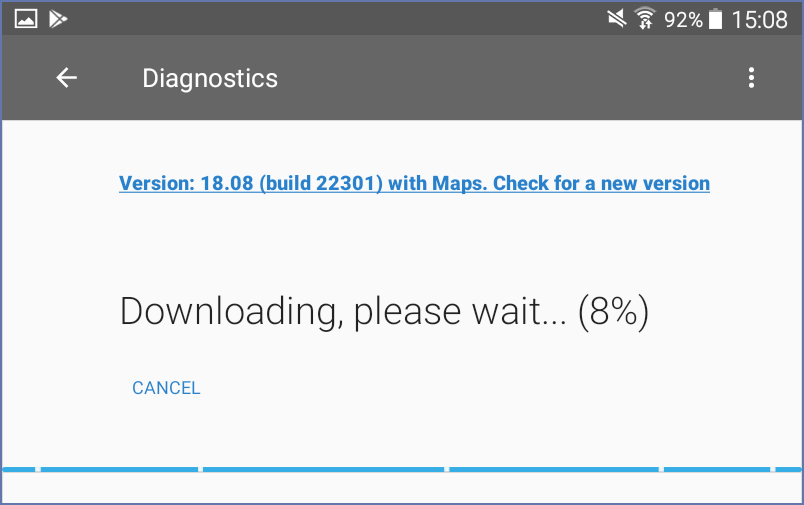
The Supervisor App will receive all the updates from the server. We recommend to always update the Supervisor app immediately as the updates are received.

The interviewers working with the supervisor will see the updates during synchronization with the supervisor. Receiving updates in this way doesn’t consume additional traffic on the 3G network, which supervisor utilizes and all the interviewers can be updated with the same package.
For consistency we recommend to update all interviewers at the same time and as soon as possible after the supervisor receives the update.
Common use scenarios and ideas
We have anticipated that the offline supervisor app would be useful for the following common situations:
- Distributions of assignments – the team is working in the remote area without connection and the distribution of the assignments between the interviewers may be done only in the area, hence the interviewers can’t travel with the assignments pre-synced to their tablets.
- Replacements – the issuance of the replacement assignments in the remote areas where the number of replacements is limited (e.g. 3 replacements for 12 households in EA) and it is not a priori known which interviewers will need replacements.
- Courrier function – the supervisor accumulates all completed interviews in his tablet, so that he can travel alone from a remote to the connected area and synchronize all of the completed interviews while the interviewers work on the next batch.
- Partial synchronization for backup purposes – the supervisor receives and immediately rejects interviews back to the interviewer, retaining a snapshot of the interview for the cases when the interviewer device is lost, stolen or permanently damaged.
- In-field review – when the feedback of the supervisor is critical to continue the interviewing process. For example, to check whether the enterprise was classified correctly as manufacturing enterprise, not services in an enterprise survey, or that the household is classified correctly as eligible for survey, based on the initial screening questions.
- EA completion – making sure that all the data is collected and all the issues are resolved before the team leaves the EA.
- Traffic saving – utilizing short-range wireless communication for direct transfer between Survey Solutions devices in the remote area. Customers synchronizing over satellite modems save on the satellite data costs because the traffic is not consumed for the reviewing purposes, updates of Survey Solutions interviewer app is downloaded only once per team and other apps installed on the interviewers’ tablets are not receiving updates.
- Control over the traffic – the whole data traffic to the Internet is happening through the supervisor device, so individual interviewers’ tablets do not need access to the internet and can thus achieve better security.
Warning:
The interviewers that have switched to the synchronization with the supervisor app can not return to the original mode of direct synchronization with the server. For that the whole team needs to finish the work taken offline and synchronize to the server (so that all of their dashboards are empty). After that the applications may be cleared and reinstalled.
If the supervisor app is uninstalled or its data cleared using the Android OS, all the data stored in the supervisor tablet will be irrecoverably lost.
The same will happen if the supervisor tablet is lost, stolen or destroyed.
Synchronize the supervisor tablet to the server whenever the opportunity arises to secure the collected data!
Relinking the interviewer tablets working in the synchronization mode with the offline supervisor may lead to undesirable consequences, as the supervisor app knows nothing about the relinking happened on the server.
Interviewer tablets synchronizing data through the supervisor app will not receive operating system patches and updates and prolonged work with no updates is undesirable for security reasons. Periodically connect interviewer tablets to Internet when opportunity arises to allow them receive updates for the OS and other installed applications.
